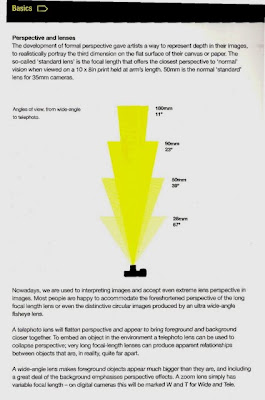I've really enjoyed this class and have gained invaluable knowledge and skill development. I know understand the balance ratios of aperture, shutter speed and ISO setting how adjusting these creates different effects with picture taking. I've also learnt to consider composition principles when taking photos such as the rule of thirds, lead lines, diagonal lines, careful application of cropping parts of the picture out (ie my windmill), texture, colour palettes and different angels to shot from. With cropping parts of objects out of the picture, careful consideration needs to be used. In some instances cutting an edge of the object out you increase the dramatic composition but other times such as cutting to close to the side of a face can be somewhat annoying to the viewer. Whilst driving, walking around etc I've started to see 'focal lines' everywhere - from a group of buildings to trees etc. I've also found that I've started to really look at the detail in things - hints of colour or texture etc. A number of times I took a photo and reviewed it on the camera screen and thought it was quiet good only to discover when viewing larger on the computer, the image wasn't that good, out of focus, unwanted subjects in the photo. Now I just have to wait til later in the year to get my own Digital SLR... I'm hooked on the quality and creativity they offer when taking photos.
This is my self portrait photo without my body/face. I'm trying to show that I'm a bubbly, coloured and somewhat vibrant person that follows my own path,intuition and direction not limited by my own fears.

This is my layered self portrait project completed in class. I think I should have thought more about my body placement with this exercise to maximise the applications effect.This application could be used in a variety of ways to create unusual effects, for example take a photo of an empty sink, another photo when half full and another photo when full. Then editing the three layers you could create a unrealistic affect of various water levels within the sink.